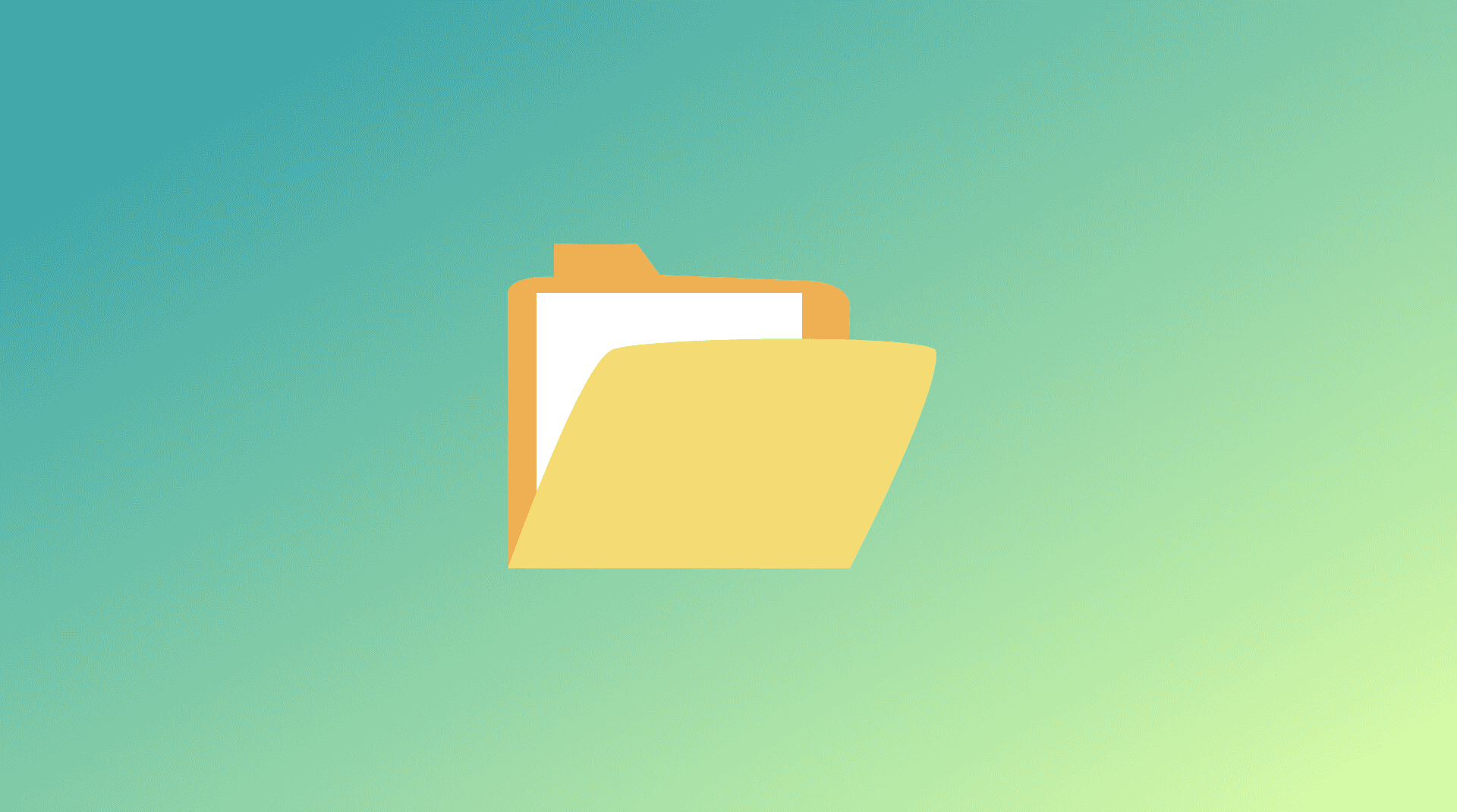30 Nov 2020
Migrate WordPress to Flotiq Headless CMS
At Flotiq we understand our fellow developers and embrace the fear of migration. We created a simple tool for migrating your data from WordPress to our Headless CMS.
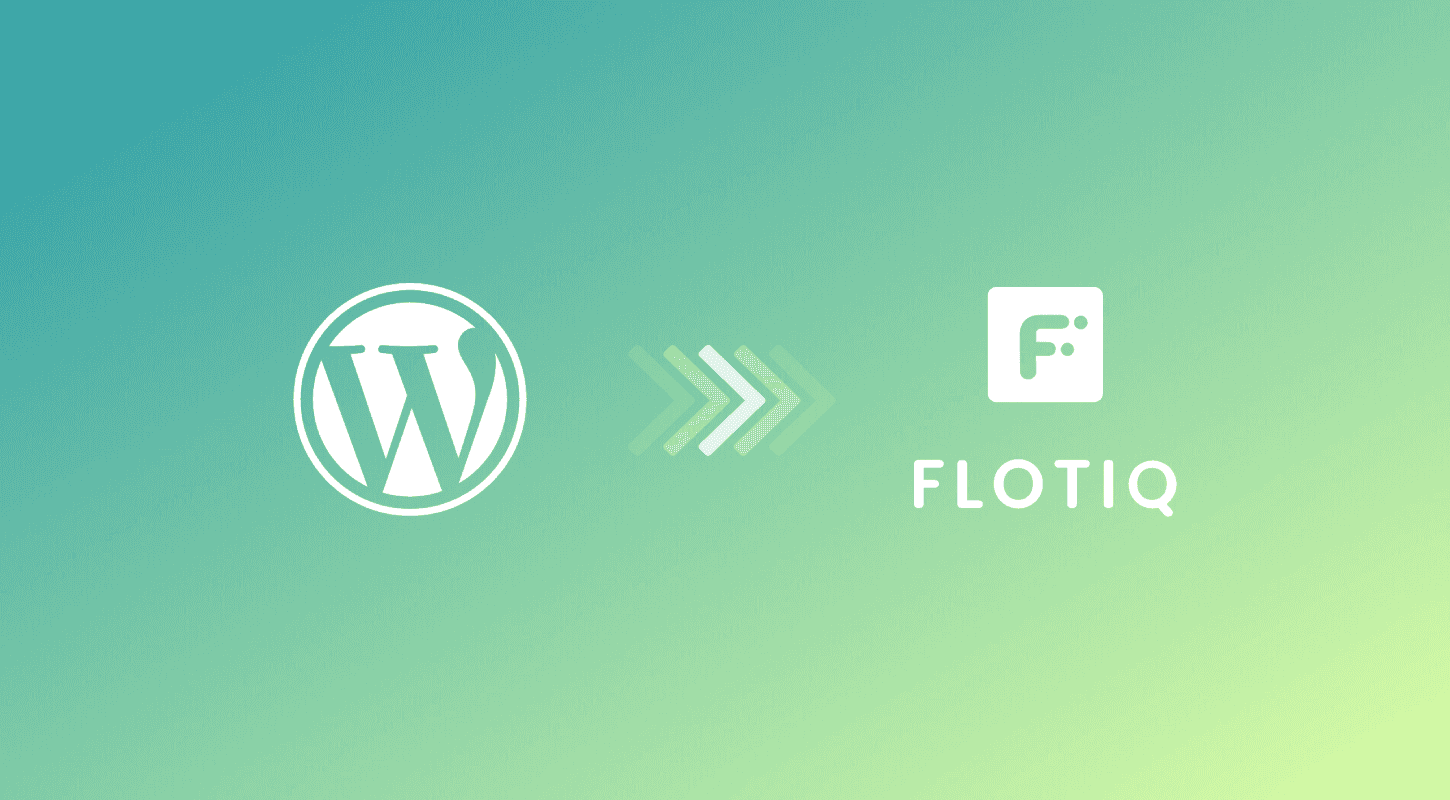
TLDR;
- Moving from WordPress to a headless CMS is a matter of time for many projects.
- Trying new solutions is easier when you can rely on pure content.
- Flotiq provides a one-click solution to migrate data from WordPress to our headless CMS.
- After importing the data you can use Flotiq benefits - personal APIs, API docs, SDKs, Postman Collections, and so on.
Decision about migration
Once your project grows, you may start getting disappointed with WordPress. We’ve already talked about some common culprits of WordPress in our previous article.
When you already know you need more - you will want to try other systems. But what with your existing data, the endless hours spent building those hundreds of blogposts? This question often stops developers from making a decision to switch to other systems. They see a painful migration on the horizon.
Migration? Try our one-click tool
At Flotiq we understand our fellow developers and embrace the fear of migration. We created a simple tool for migrating your data from WordPress to our Headless CMS. All you need is your personal Flotiq Read And Write API Key and of course your WordPress Site address. Read on to see how easy it is.
1. Get your API Key
To create a Flotiq Account go to the register page. Next, copy your Read and Write API key from Flotiq Dashboard.
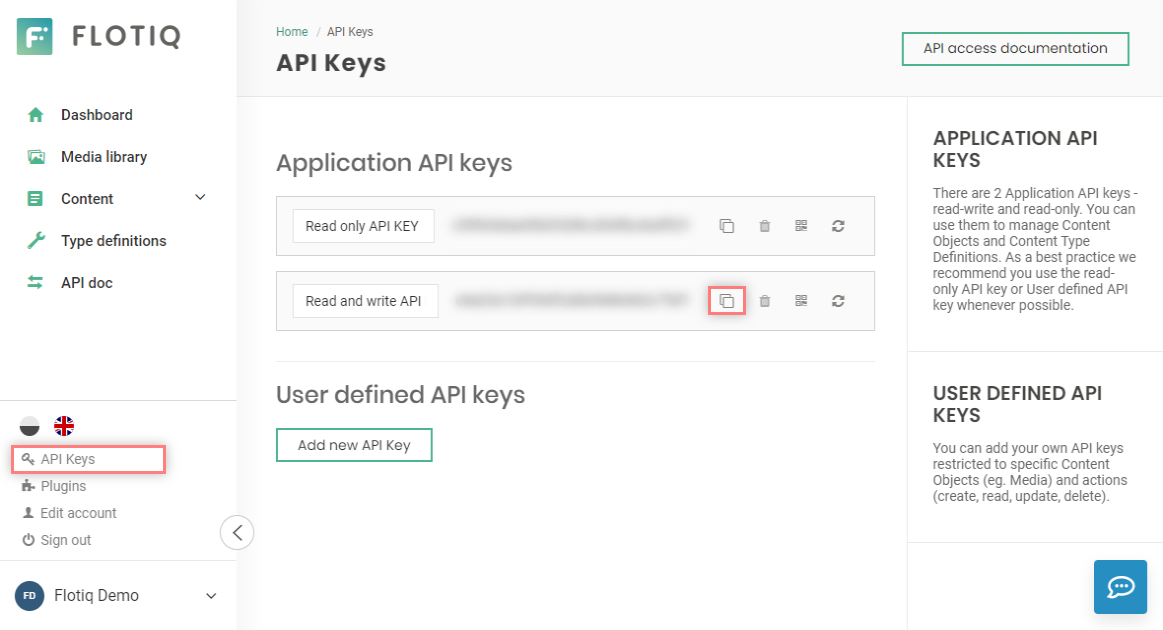
2. Use our migration service
Go to the WordPress to Flotiq migration service, fill in the required data you already have, and start the import. This process will import your posts, pages, tags, and categories. It takes care of your media also and will transfer it to your Flotiq Media Library.

3. That’s it. Check your data in Flotiq
Now, check your Flotiq account. You will see new Content Type Definitions. Remember, that you can modify imported data and schemas to fit your needs.
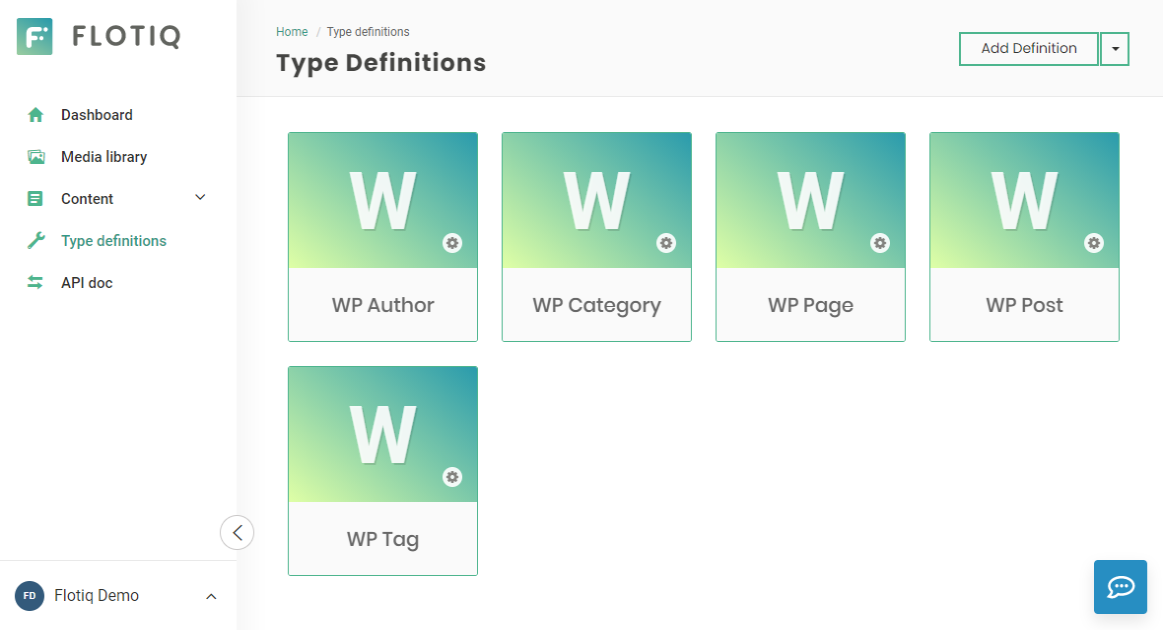
Look over the imported data.
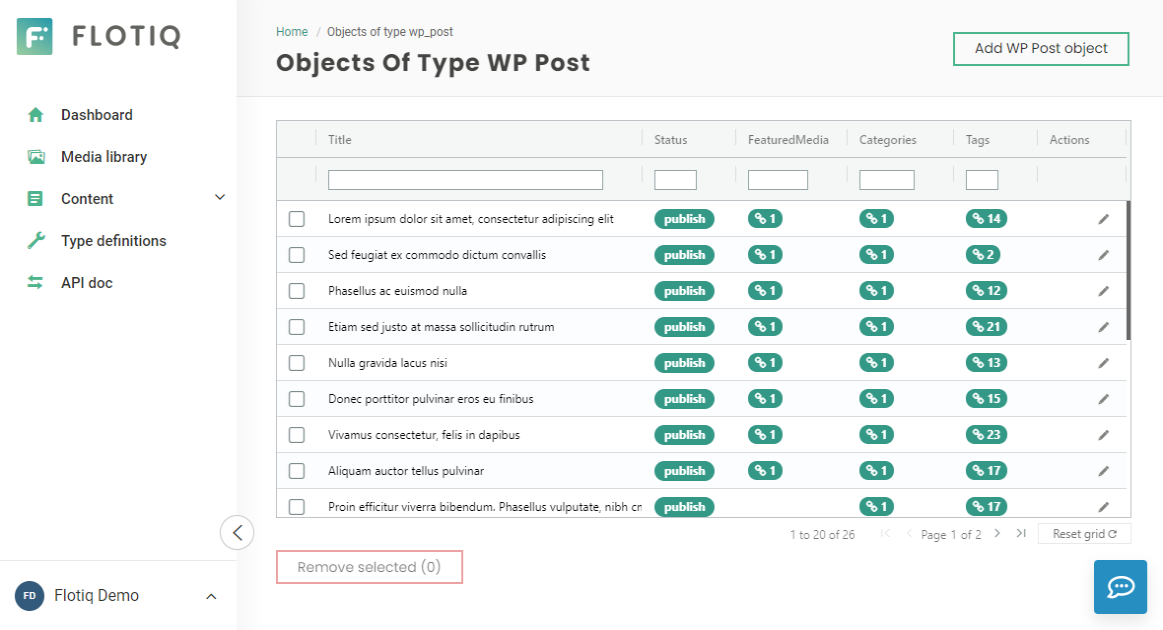
Instant benefits
Now, when your data is imported you can manage it in Flotiq. You can also go a step further. Once the content types are created, you now have access to:
- personal API Doc,
- personal SDKs,
- personal Postman collection.
Below you can see the Postman Collection imported from your account, using your imported data. You can use it as a playground or share it with your team.
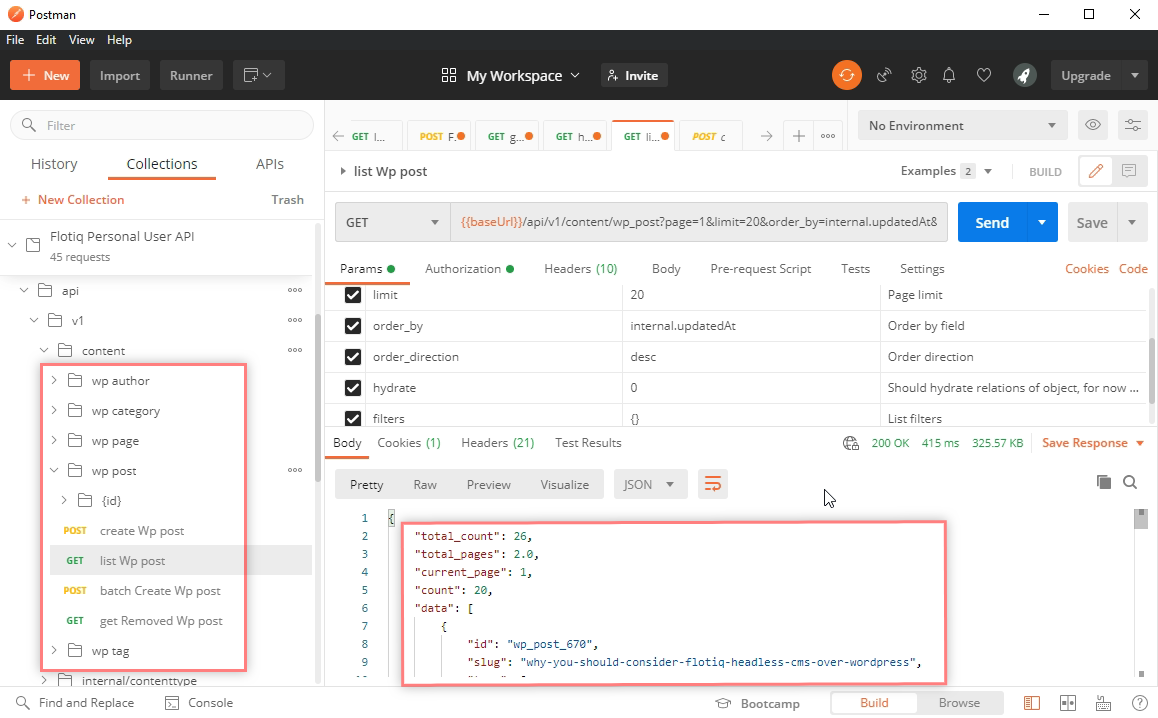
Next steps
- Learn more about Flotiq Dashboard
- Learn more about Flotiq Dynamic Content API
- Create your site with Gatsby using our Gatsby Starters.
- Try to migrate WordPress data using our Flotiq CLI.
- If you have any questions let us know on the Discord channel.
...