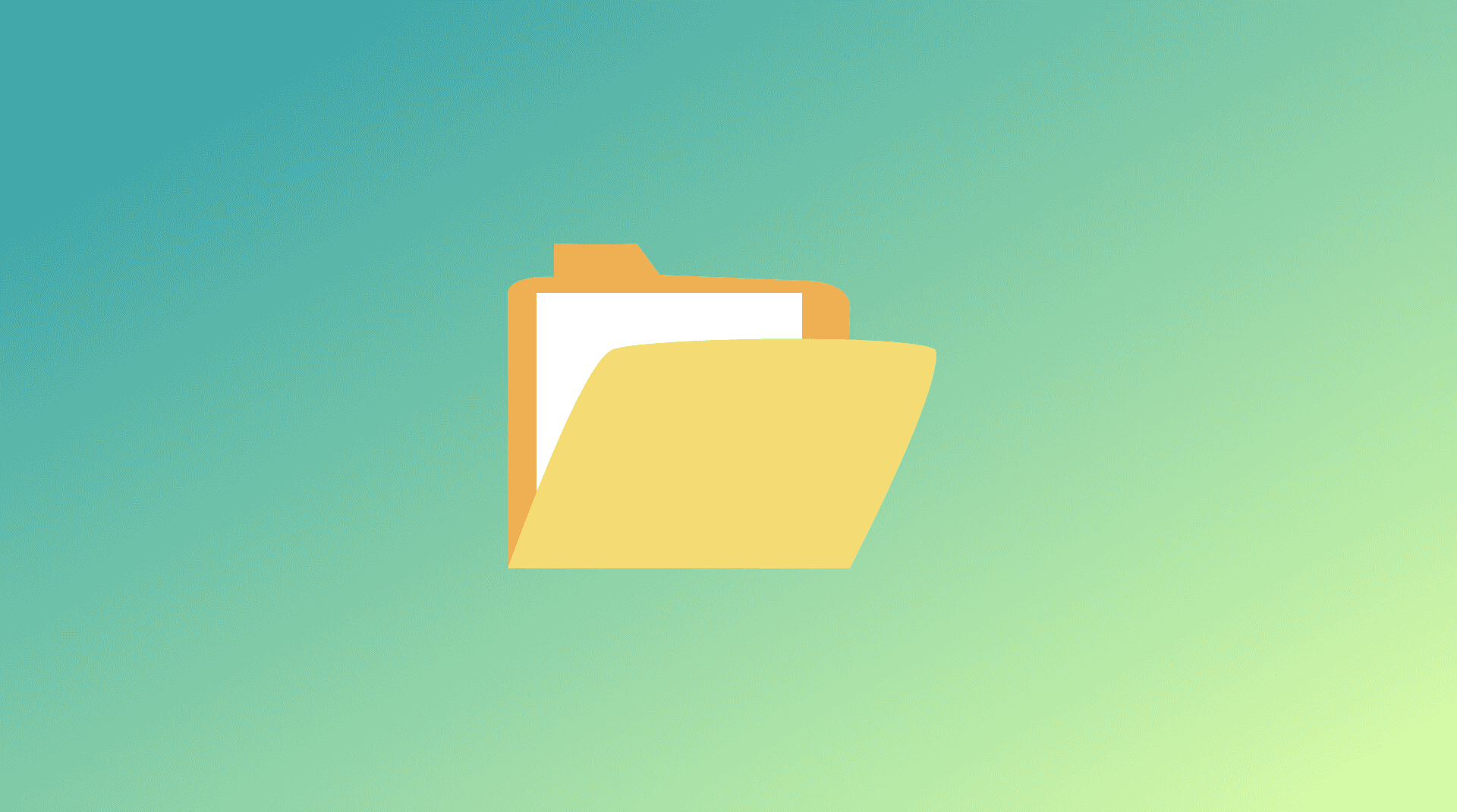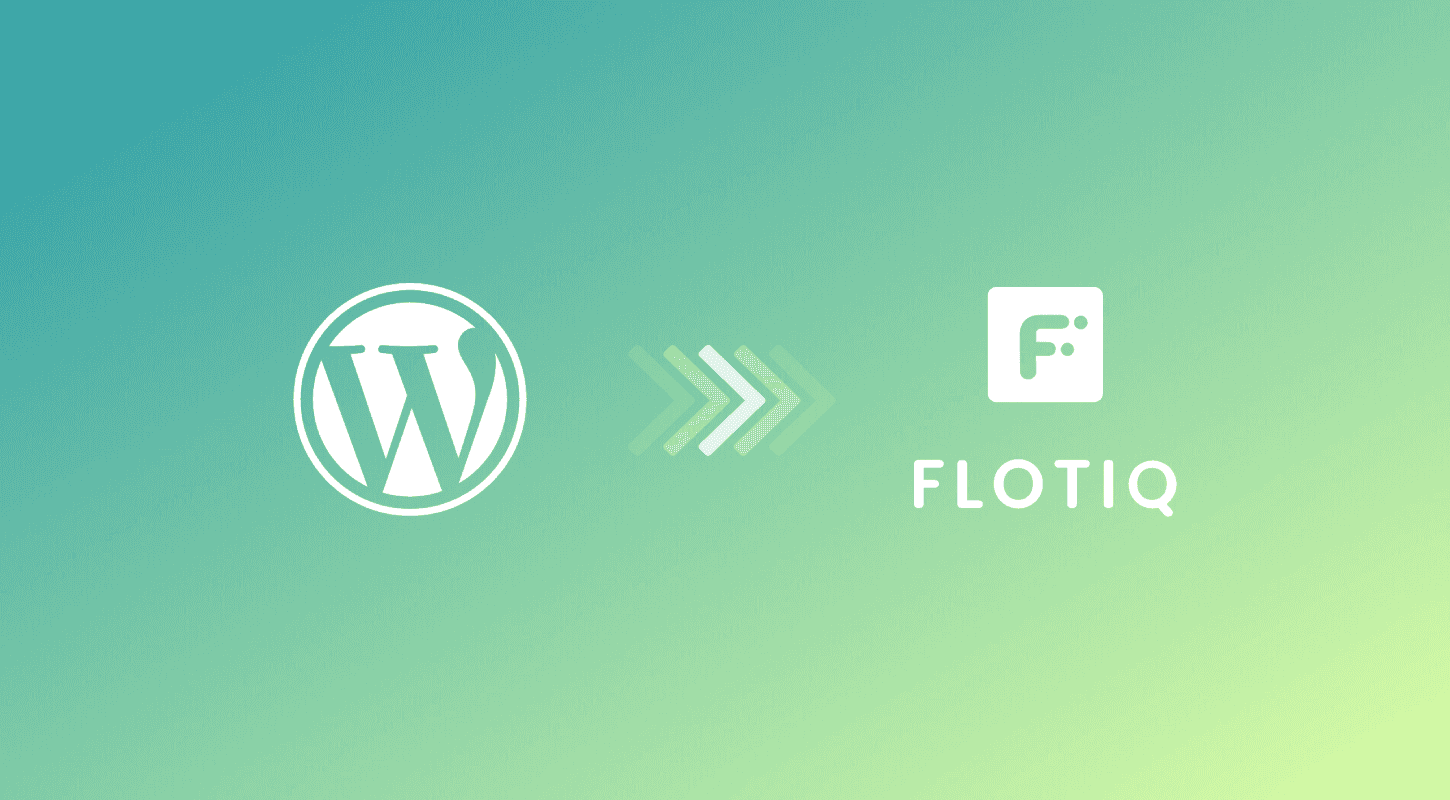03 Mar 2020
Should I use a CMS?
If you’re a beginning website owner you might be wondering what a Content Management System is and if you should use a CMS. This article will look at some valid reasons to invest in a CMS, but also will try to shed some light on the caveats, so read on.

What is a CMS?
A Content Management System, or CMS, is a kind of software that helps you create and manage content. What is content? In general - anything you want it to be. Blog posts, articles, product descriptions, images, you name it.
Good CMS software doesn’t limit you in the type of content you can store. Yet, the most frequent use of a CMS is for managing content that displays on a website. It is the place where you write, save and publish your articles or update the content of the News section. It handles making these updates visible to your readers.
A good CMS helps you manage elements necessary for SEO, i.e. the web site's performance, HTML structure, updates to the Google index. Click here to read about a different kind of Content Management Systems.
Should I use a CMS?
It usually depends on the kind and amount of content you are producing and how fast you’re doing it. Let’s look at some scenarios.
Small website, rarely updated
If you have a simple website (or a single page) and you update the site rarely - it doesn't make sense to have a full-blown CMS. It's better if you use a simple HTML page and update it yourself (no, it’s not that difficult). You can even use a website or landing page builder, like Wix. The main drawback of these tools is that it’s hard to separate the writing from the visual layer of the website.
Answer: Choose CMS if you’re planning to grow your website. But even then you have simpler and cheaper alternatives.
Medium website
If you’re a blogger or your business requires you publish updates often - your content base will grow. You’ll want to make visual changes without altering the content or to use page templates.
Think of Wikipedia articles - the same page layout but different text and images inside. An identical visual style across the website is something your readers will look for. At this point, you will look at a more sophisticated tool than a simple landing page builder. You will either host your website on a shared hosting platform, e.g. Wordpress.com or host it on your own. Go here to look at the Wordpress alternatives.
Answer: yes, but you may choose between shared hosting or your servers running CMS software.
Large website, more frequent updates
If you publish complex content and your website grows fast, you need a system to manage that content. Otherwise, your site will become difficult - to navigate for your readers and manage for you. You may have copywriters for creating content/proofreading.
A proper CMS will help you manage the process. How? By assigning specific permissions to different roles. For example, you want to approve the content of junior copywriters before publishing. You will also pay more attention to analytics, performance and other key features of a Web CMS.
Answer: Definitely yes. At this point, your content and user base is large enough and you need a good CMS solution for it. Consider hiring engineers to deploy and manage the system on a scalable architecture.
Conclusion
It all depends on the type of your site and the amount of content you produce. Think about what necessary functionalities, what would be a nice addition and what you don't need at all. Think it over and then decide!
Frequently Asked Questions
Choosing the best CMS software involves considering factors such as the type of website you have, the frequency of content updates, the scalability requirements, and the desired features for managing content effectively.
Factors to consider include the level of control and customization needed, the scalability of your website, budget constraints, technical expertise available for self-hosting, and the potential impact on website performance and security.
Specific roles and permissions within a CMS can include content editors, administrators, publishers, contributors, and reviewers, each with varying levels of access to create, edit, approve, or publish content to maintain an organized and efficient content workflow.
...